Explore streaming content through hoopla!
Athenæum members can set up a hoopla account using their library ID (found on their membership card or by calling the library at 401-421-6970) to enjoy over 500,000 ebooks, audiobooks, movies, TV shows, and more on their own devices.
To start borrowing:
– Go to hoopladigital.com and click GET STARTED TODAY
– Enter and confirm your email and a password of your choosing
– Find your library (if you don’t see “Providence Athenaeum” automatically, enter library name or zipcode 02903)
– Enter your library ID number (on your membership card)
– Click SIGN ME UP and start borrowing!
You can also download the hoopla app (available in the Apple App Store, Google Play Store, and Kindle Fire App Store) or install the Windows, Chromebook or Apple desktop applications. You will not need to remember your library ID after confirmation of your account. You will just sign in with the email address and password combination you entered in account setup.
I share a Household membership. Do I have my own account?
Each membership has one ID number (i.e. all members of a household membership will share one hoopla account and one number). You can find your library ID on your membership card, or call 401-421-6970 or email membership@provath.org.
What kind of devices can I use with hoopla?
Apple devices (iPad/iPhone/iPod Touch), AppleTV, Android-based tablets and smartphones, Kindle Fire, PCs, Roku, FireTV, Chromecast, and more work with the hoopla Digital platform.
Will hoopla ebooks work with a Kindle?
Hoopla Digital will only work with the Kindle Fire. All content on hoopla must be used with the hoopla app.
How long can I keep the materials?
Due dates vary by item type. Most movies and TV episodes are available for 72 hours (3 days) from the time you borrow the title. Some publishers limit the borrow time to 48 hours (2 days). Most music albums are available for 7 days from the time you borrow the title. Most audiobooks, comics, and ebooks are available for 21 days from the time you borrow the title.
How many items can I check out?
Up to 6 per month. They will automatically disappear from your account as they expire, so no need to worry about returning digital items or fines!
Can I renew my items on hoopla?
Yes, you can renew items you have borrowed. Material will remain in your collection of available content and the progress you have made will be saved.
Do I pay fines for items of hoopla?
No, the items will disappear automatically from your account on their due date, so they will never be overdue and you will never have to pay fines for them.
Can I put items on hold?
There is no need to put items on hold through hoopla. All items are available at all times.
Can I request books through the app?
Hoopla users cannot request items. The content on hoopla is determined by the parent company, but there are over 500,000 titles to borrow.
I have more questions! Where can I get answers?
Drop by the library or give us a call (401-421-6970), and we’ll be happy to help you with the app and answer any other questions you might have.
Please note that the Student membership level does not qualify for this membership benefit.